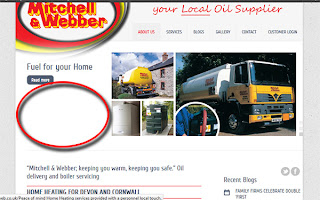After 'placing' and image in Indesign I was left asking the question of whether I could 'fade' that object. The answer is 'yes' and there's a heap of other features that can be added to an object too.
goto > object > Effects > Transparency and then changes the percentage.
it's worth a peak at the other things in Effects as well.
Monday 31 December 2012
Sunday 30 December 2012
Google Ads showing on Wordpress Website - DF Marine Template
On the df_marine template there is code on there to display Google adverts for the template designer.
This is on wp-content/themes/df_marine/index.php
FIND
< script type="text/javascript"
src="http://pagead2.googlesyndication.com/pagead/show_ads.js">
You can make changes here to make this section look different.
This is on wp-content/themes/df_marine/index.php
FIND
< script type="text/javascript"
src="http://pagead2.googlesyndication.com/pagead/show_ads.js">
You can make changes here to make this section look different.
Wednesday 19 December 2012
Wordpress 3.4.2 posts missed schedule heart internet
If you have Wordpress website hosted on Heart Internet then you may have a problem using Scheduled posts and are getting a 'missed schedule' message next to your posts.
This is linked to my Wordpress Twitter Widget Pro doesn't update - Heart Internet issues post.
If you host on Heart Internet and use Wordpress then you need to install this plugin to fix the missed schedule issue WP Missed Schedule Fix Failed Posts
This is linked to my Wordpress Twitter Widget Pro doesn't update - Heart Internet issues post.
If you host on Heart Internet and use Wordpress then you need to install this plugin to fix the missed schedule issue WP Missed Schedule Fix Failed Posts
How to make Joomla Tweet Display Back Module into a Speech Bubble
After solving this problem Easy Twitter Status no longer works on Joomla 1.5 websites
I wanted to change the look so that the tweet showed in a speech bubble like this .
Check the Escape Surfboards Surf Report site to see it live.
Here's what I did . Don't forget if your doing this kind of work then using Firebug is a awesome tool.
> drew a line around the box that contains the tweet. Adding a rounded corner effect too.
-moz-border-radius: 15px;
border-radius: 15px;
border: 1px solid #333;
> make a image that will go at the top to make it look like speech.
I put this image in the folder modules/mod_tweetdisplayback/media/images
> in the Tweet Display Back Template that your changing you need to add the following < div > to appear above the Tweet Box .
For me this was on line 79 of modules/mod_tweetdisplayback/tmpl/default.php (take out the spaces from the HTML !)
< div class="TDB-tweet-speech-img">< img src="/speech.gif" border="0"></ div>
> lastly you need to position that and change the position of the box below so it all looks right.
.TDB-tweet-speech-img {
display: block;
position: absolute;
margin-left: 25px;
}
.TDB-tweet-container {
float: left;
margin-top: 19px;
}
table.tweetouter {
margin-bottom: -15px !important;
}
I wanted to change the look so that the tweet showed in a speech bubble like this .
Check the Escape Surfboards Surf Report site to see it live.
Here's what I did . Don't forget if your doing this kind of work then using Firebug is a awesome tool.
> drew a line around the box that contains the tweet. Adding a rounded corner effect too.
-moz-border-radius: 15px;
border-radius: 15px;
border: 1px solid #333;
> make a image that will go at the top to make it look like speech.
I put this image in the folder modules/mod_tweetdisplayback/media/images
> in the Tweet Display Back Template that your changing you need to add the following < div > to appear above the Tweet Box .
For me this was on line 79 of modules/mod_tweetdisplayback/tmpl/default.php (take out the spaces from the HTML !)
< div class="TDB-tweet-speech-img">< img src="/speech.gif" border="0"></ div>
> lastly you need to position that and change the position of the box below so it all looks right.
.TDB-tweet-speech-img {
display: block;
position: absolute;
margin-left: 25px;
}
.TDB-tweet-container {
float: left;
margin-top: 19px;
}
table.tweetouter {
margin-bottom: -15px !important;
}
Tuesday 18 December 2012
Easy Twitter Status no longer works on Joomla 1.5 websites.
Easy Twitter Status no longer works on Joomla 1.5 websites.
The solution is that you can use Tweet Display Back extension - the only problem here is that you can no longer find the download for Joomla 1.5 from Joomla.org . Here's a link to the downloads you can use for Tweet Display Back
The solution is that you can use Tweet Display Back extension - the only problem here is that you can no longer find the download for Joomla 1.5 from Joomla.org . Here's a link to the downloads you can use for Tweet Display Back
Monday 17 December 2012
Joomla 2.5 Virtuemart 2 Shipping not being added to the order
Our shopping cart at www.escapesurfboards.com has suddenly started not adding the shipping amount to the order.
The solution was to go into administrator .
> 'components'
> 'virtuemart'
> on the left handside click on Shop >> 'Shipment Methods'
> Click on the Shipment Method you want to change
> Click on the 'Configuration' tab
> at the bottom change the amount for 'Minimum Amount for Free Shipment'
The solution was to go into administrator .
> 'components'
> 'virtuemart'
> on the left handside click on Shop >> 'Shipment Methods'
> Click on the Shipment Method you want to change
> Click on the 'Configuration' tab
> at the bottom change the amount for 'Minimum Amount for Free Shipment'
joomla virtuemart 2 no shipment method matches when using checkout as guest
The problem :
When checking out using the 'checkout as guest' button
what was happening next is that we are getting this message at the shipment page
'We are sorry, no shipment method matches the characteristics of your order.'
The solution to this is that in Administrator the '-anonymous-' group needs to be added in Shipment and also in Payment
When checking out using the 'checkout as guest' button
what was happening next is that we are getting this message at the shipment page
'We are sorry, no shipment method matches the characteristics of your order.'
The solution to this is that in Administrator the '-anonymous-' group needs to be added in Shipment and also in Payment
How to get a RSS feed back from Twitter
This method works as we speak, but Twitter are constantly moving the goal posts on this one.
https://api.twitter.com/1/statuses/user_timeline.rss?screen_name=YOURTWITTERUSERNAME
https://api.twitter.com/1/statuses/user_timeline.rss?screen_name=YOURTWITTERUSERNAME
Fix wordpress RSS feed error XML Parsing Error: XML or text declaration not at start of entity Location: */feed/ Line Number 3, Column 1:
I was getting the following error when trying to access the RSS feeds on a website I had built using the 'df_marine' template. Sea this World - Conservation Website
The inspiration for the solution was take from this blog 'Wordpress feed XML errors'
Here' what I needed to do exactly
> BACKUP YOUR SITE
> install the plugin Fix RSS Feed
> in 'wp-admin' > go to 'settings' > 'fix rss feed' and follow the instructions here. >
DONT FOGET to return the permissions to what they where for you own security.
The inspiration for the solution was take from this blog 'Wordpress feed XML errors'
Here' what I needed to do exactly
> BACKUP YOUR SITE
> install the plugin Fix RSS Feed
> in 'wp-admin' > go to 'settings' > 'fix rss feed' and follow the instructions here. >
DONT FOGET to return the permissions to what they where for you own security.
Make sure you finish your website with some .htaccess and robot.txt House Keeping.
After just finishing the website mitweb.co.uk I've a little house keeping to do which I feel is worth documenting
The .htaccess file
* here I want to achieve a couple of things
> make sure any calls to the admin folder goes to a https version
> direct any links in search engines to the new relevant pages
Here's the code to be added that solves these problems
########################################
RewriteCond %{HTTPS} off
RewriteRule ^(wp-admin/.*)$ https://www.mitweb.co.uk/$1 [R=301,L]
Redirect 301 /home-heating-oil-devon-cornwall/ http://www.mitweb.co.uk/services/home-heating/
Redirect 301 /agricultural/ http://www.mitweb.co.uk/services/agricultural/
#########################################
ETC ETC
Robot.txt
I want to disallow robots ( search engine robots ) from the Admin area.
##########################################
User-agent: *
Disallow: /wp-admnin/
Monday 10 December 2012
Changing the Gallery on Wordpress site built with Company template and Lightbox Gallery
I've made a short movie for adding images and changing text etc. Basically its done in the admin->portfolio section.
Also if you need to change the size of the image displayed you go to
> plugins
> Lightbox gallery
> Settings
At the bottom of the page find 'In case that you would like to set the default lightbox size:'
and add a figure here. ie '800'
Also if you need to change the size of the image displayed you go to
> plugins
> Lightbox gallery
> Settings
At the bottom of the page find 'In case that you would like to set the default lightbox size:'
and add a figure here. ie '800'
Friday 7 December 2012
Disappearing Plugins inside widgets on Wordpress installation.
After adding a widget space to Wordpress I found a weird problem where the Widget would at first display correctly . However when going back into wp-admin and viewing the widget the plugins would have disappeared. As pictured here.
At this point the widget would still display on the website ok. However once I saved anything in the widgets then the Plugins would also disappear from the website . The problem was in the naming convention of my items in the sidebar. So for example I changed ' formBox' to 'formbox'
At this point the widget would still display on the website ok. However once I saved anything in the widgets then the Plugins would also disappear from the website . The problem was in the naming convention of my items in the sidebar. So for example I changed ' formBox' to 'formbox'
Thursday 6 December 2012
how to unzip .tar.gz in windows 8
Free unzip tar.gz files for windows 8
how to unzip .tar.gz in windows 8
Check out 7-zip at http://sourceforge.net/projects/sevenzip/files/7-Zip/9.20/7z920.exe/download?use_mirror=heanet
The only thing here was that I needed to add the application after right clicking and going to 'open with' and 'choose applications'
Go to the folder where '7-zip' is installed and select the '7zFM' application.
Hey presto.
how to unzip .tar.gz in windows 8
Check out 7-zip at http://sourceforge.net/projects/sevenzip/files/7-Zip/9.20/7z920.exe/download?use_mirror=heanet
The only thing here was that I needed to add the application after right clicking and going to 'open with' and 'choose applications'
Go to the folder where '7-zip' is installed and select the '7zFM' application.
Hey presto.
Slider not showing Excerpt text on Wordpress Company template by template Square
When i first set up this template it worked fine. However after a few weeks of changes the excerpts that go with the slides aren't displaying. As pictured here.
To sort this out this is what I did.
OPEN.
wp-content/themes/company/slider.php
FIND around line 55
[code] if($sliderDisableText!=true){
$output .='
REPLACE with:
if($sliderDisableText!=true){
$output .='
To sort this out this is what I did.
OPEN.
wp-content/themes/company/slider.php
FIND around line 55
[code] if($sliderDisableText!=true){
$output .='
';
if(!empty($post->post_title )){
$output .='
}
$post_excerpt = $post->post_excerpt;
$output .=''.$excerpt = get_the_excerpt().'
';
[/code]
if(!empty($post->post_title )){
$output .='
'.$excerpt = get_the_title().'
';}
$post_excerpt = $post->post_excerpt;
$output .=''.$excerpt = get_the_excerpt().'
';
[/code]
REPLACE with:
if($sliderDisableText!=true){
$output .='
';
if(!empty($post->post_title )){
$output .='
}
$post_excerpt = $post->post_excerpt;
// $output .= var_dump($post);
$output .='
if(!empty($post->post_title )){
$output .='
'.$excerpt = get_the_title().'
';}
$post_excerpt = $post->post_excerpt;
// $output .= var_dump($post);
$output .='
'.$post_excerpt.'
';
Subscribe to:
Posts (Atom)